Brief note about how I organize my game designing
First, I believe that you must write everything down (or perhaps I should say, record it). You may have an idea that you'll never have again--do you want to lose it? Moreover, when you write down your ideas, reading them can stimulate yet more ideas. Of course, writing down ideas forces you to actually figure out and understand what you mean; so many novice designers have "ideas" that are only in their head, and when they're asked to articulate them, they find out that there's a lot they haven't figured out.
Similarly, when playtesting you should write down anything you want to keep track of. I keep printed copies of the rules at hand so that I can change them, or I write all notes on scrap paper and then, after the game, transfer to computer.
Recording ideas starts with my PDA, which has a one touch record button (not all do). This allows me to "leave voice messages" to myself, so to speak. I can press the button, talk, and when I let it go it stops recording--the only reasonably safe way to record things during my 50 minute commute. I transfer these to my desktops (gives me three copies, one in the PDA, one at home, one at work), and then write the information down (on computer) when I have time.
I rely heavily on a program that has been around for a very long time but is not well known, Info Select (www.miclog.com). This is a free text database program. It not only allows me to organize information, it allows a full text search in the blink of an eye (because all the stored information is loaded into memory). You might think this would take a lot of memory; no, an entire novel is roughly one megabyte of text, so as long as you don't store a LOT of graphics, it won't put much of a dent in your RAM.
Microsoft OneNote is another program somewhat like this. I'm sure there are others.
I also use a free program called Memento at times and a little program I wrote myself (in dBase and Clipper), to track ToDo lists,
I also have a paper spiral notebook, for occasions when I'll be away from home for a while but don't want to wield a laptop computer.
So when I have an idea I record it, then copy it to other places, and ultimately get it into Info Select.
When I'm to the point of organizing ideas into a semblance of a game, I make a separate note for each category of rules (such as movement, combat, economics). I usually print these out to help me when I'm playing, write further notes by hand on the sheets, then make changes on the desktop computer. (If I were a little more with it I'd probably have a laptop with me when I playtest, but that's one more thing to carry and secure. So I don't.)
At some point I try to write rough rules, as opposed to notes, in these same notes (or in new ones). I can color code the notes accordingly.
I write actual sets of rules in WordPerfect (Microsoft "Worst" is not my favorite word processor). Much of the preliminary writing is done in Info Select, then transferred. But there are many, many revisions to a set of rules, and those are done in WordPerfect. I am not fanatical about it, but I usually save each significant revision as a new file, so in the course of designing and developing a game I might end up with 20 versions.
WordPerfect makes it easy to make usable cards for games. I print on business card stock using the WP template, then put the cards in collectible card protectors (which can be had pretty cheaply, on sale, at Dave and Adam's Card World on the Internet, or at conventions sometimes). The protectors make the cards easy to shuffle, the card stock gives them sufficient stiffness. These are text-only cards; I've seen many prototypes with beautiful graphical cards, but I am not interested in spending the time needed to do this, preferring to concentrate on game play. Moreover, if I did spend a lot of time on a playtest prototype, I'd be reluctant to change it, and that is truly a Bad Thing. Change is the norm when designing and developing games.
I am not an artist or a graphics person. I draw maps in CorelDraw, which does a fine job except that I haven't yet figured out an easy way to shade things (an airbrush or something like it would do, but CorelDraw is a vector graphics program, not bitmap, and while this makes printing very flexible, it seems to make shading elusive, at least for me). You can see some examples on my Web site at www.pulsiphergames.com/projects.htm
I get base maps from the Internet (out-of-copyright historical maps are available, especially at the Perry Casataneda Library (google it)). CorelDraw usually won't autotrace them satisfactorily, so I laboriously trace (with a mouse) what I need. This is not fun, but is quite practical. (Tracing with a tablet PC is easier, because you're using a pen, but I rarely use my wife's tablet laptop.)
I work on about 30 games in the course of a year, and there are many more than that in some stage of work. I really need something to organize what I'm doing, and this helps a lot. Another time I'll describe how I cope with pieces and prototypes.
Thursday, April 27, 2006
Subscribe to:
Post Comments (Atom)








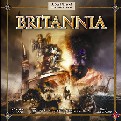



1 comment:
In case you read this, another option for note storing is to use a regular word processing document such as MS Word or OpenOffice Write. Then use a standard desktop search engine such as Windows Search, Copernic Desktop Search (best), or Google Desktop search to index the notes into a database for you for searching.
Post a Comment