Sunday, August 28, 2011
The Interface
All games have an interface, whether it’s pressing a button or moving a joystick, or manipulating cards and pieces. A poor interface can ruin a game; if you’ve played many video games you’ve surely been frustrated when the game made it hard for you to tell it what you wanted to do, a failure of the interface. We’d all like to just think what we want the game to do, and have it act accordingly, but that remains an aim for the Matrix/Star Trek holodeck future.
For a AAA game there might be a designer or two who only work on the game interface. People who are learning to design games cannot devote all their time to interface but it is still important topic.
Jakob Nielsen is the guru of usability for commercial Web sites, and has been for many, many years. (His partner is Don Norman, who wrote "The Design of Everyday Things", a classic book which I recommend you read.) Much of what Nielsen writes about making easy-to-use Web sites also applies very closely to designing good games. Every few weeks he publishes a new article. I strongly recommend that anyone who wants to be a good game designer read his material. You can begin with http://www.useit.com/alertbox/design-diversity-process.html
Nielsen identifies ten general principles--rules of thumb--for Web user interface design. I'll try to summarize these in relation to games.
"Visibility of system status". Users should be able to look at the game and know what's going on (as far as they ought to know, of course–information about the opposition may be hidden). When they do something they should be able to see the result, usually immediately.
"Match between system and the real world". The game should use words, phrases, and concepts easily understood by the user. We know that you shouldn't ask five-year-olds to do complex math or understand "big words". But every target audience has its characteristics that the game needs to accommodate. Furthermore, information should be presented in a logical order.
"User control and freedom". Give users a way to bail out when they make a mistake in using interface--not a game mistake but a game manipulation mistake. Allow undo and redo in video games.
"Consistency and standards". Follow platform conventions. People expect things to work a certain way, and if you do it another way that may interfere with their enjoyment of the game. This is one place where doing it the standard way is almost always a good thing.
"Error prevention". Design games so that users are unlikely to make mistakes. Good error messages are important but design that avoids mistakes is better.
"Recognition rather than recall". Don't make the user memorize things or keep track of things, let the game do it. Instructions should be easy to find if they're not visible.
"Flexibility and efficiency of use". Allow expert users to install shortcuts, such as remapping keys and joysticks on a controller. Don't expect the new user to use obscure commands.
"Aesthetic and minimalist design". Don't provide irrelevant information. Don't require two actions where one action will do.
"Help users recognize, diagnose, and recover from errors". When a user does something wrong, describe exactly what the problem is and suggest a solution
"Help and documentation". The ideal game does not require the user to learn any rules, but this is rarely practical. Help and documentation (such as rules for tabletop games) should be easy to search.
See http://www.useit.com/papers/heuristic/heuristic_list.html.
Subscribe to:
Post Comments (Atom)








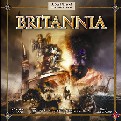



1 comment:
This game interface,is good! I think more people like it.
Post a Comment